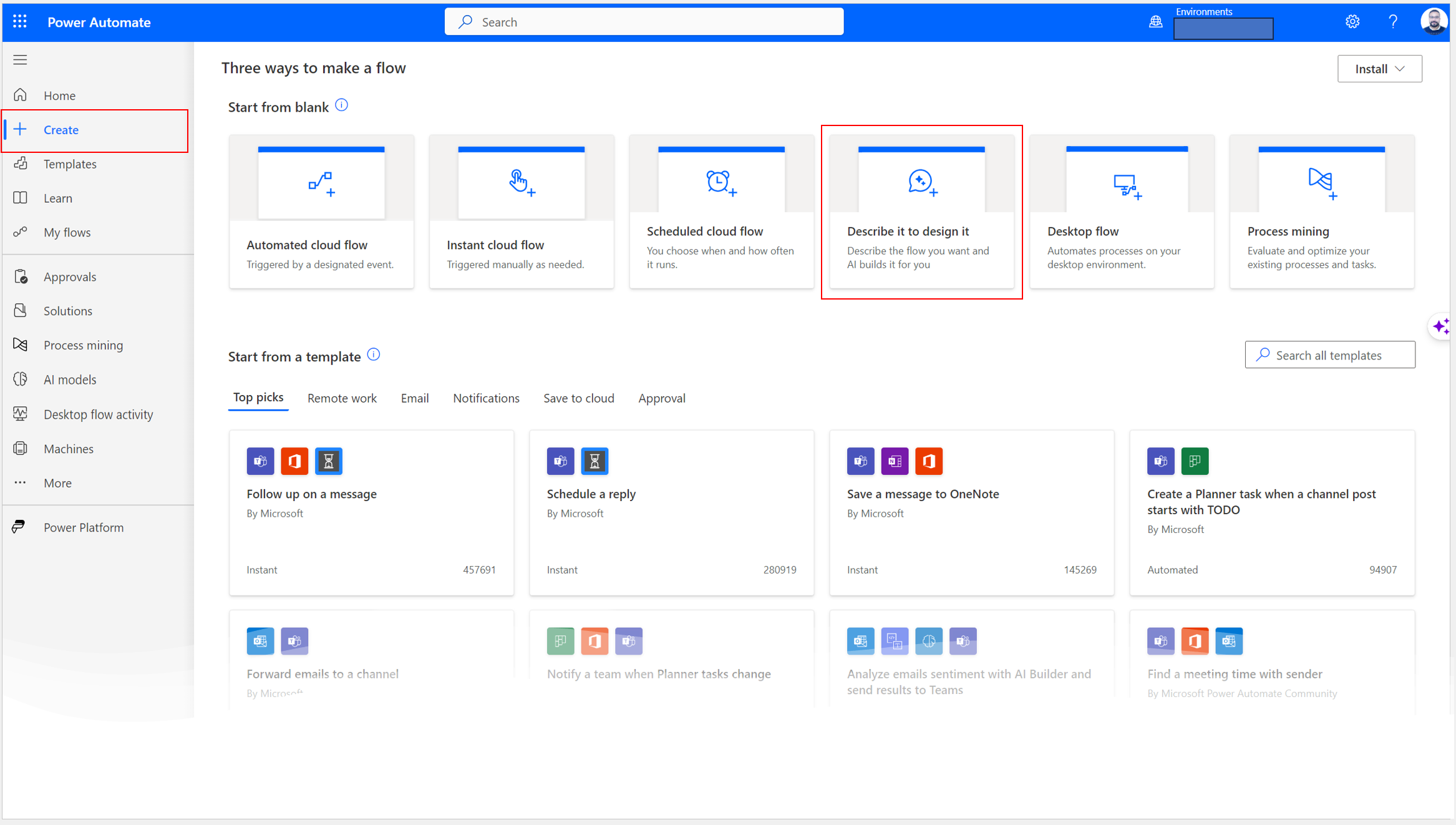Configuration and Development of Multilingual Chatbots (Copilot)
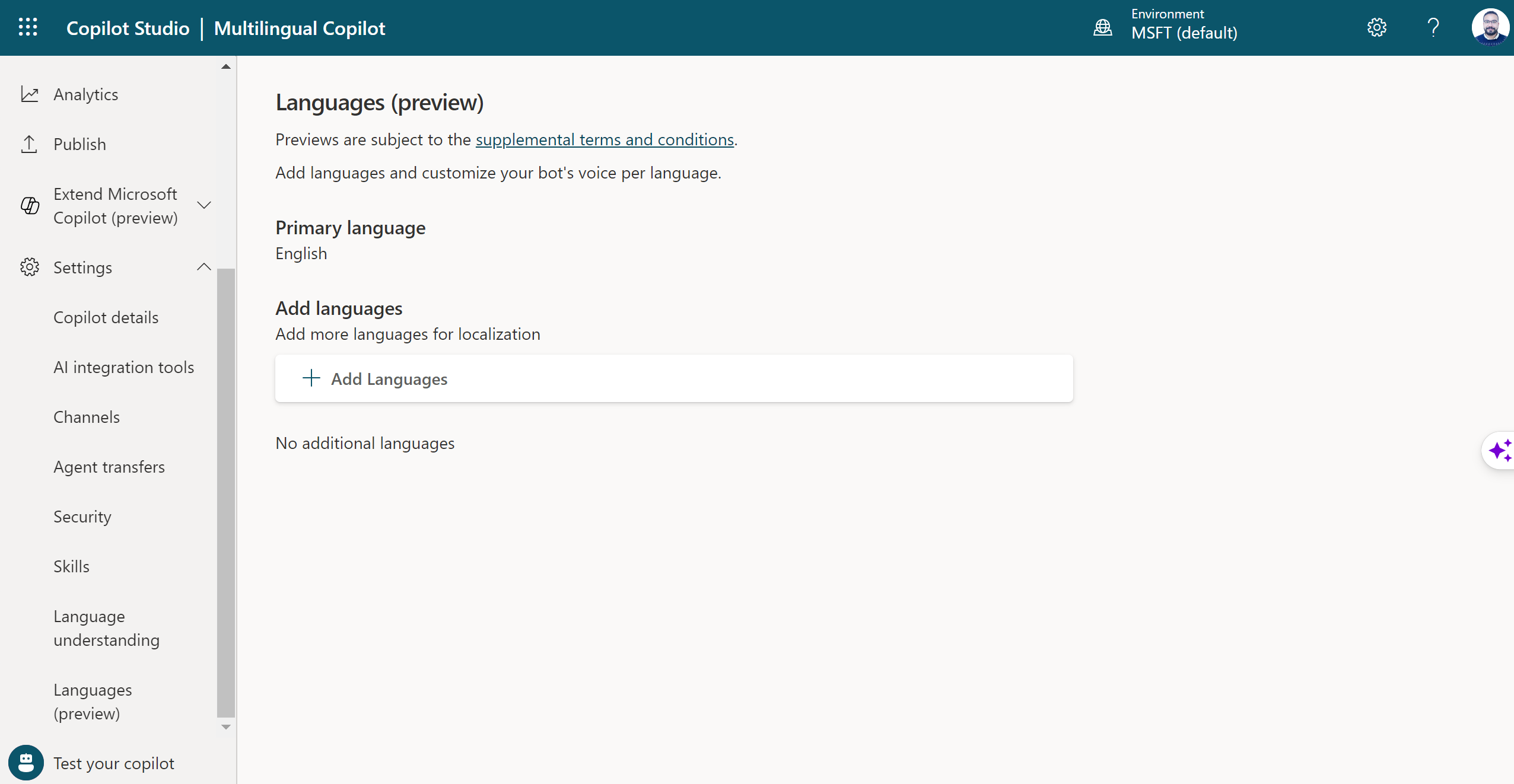
This feature is still in preview. Multilingual bots (Copilot) are chatbots that can communicate with customers in different languages while keeping all the content in a single bot. In many cases, they can automatically detect the desired language and respond in the same language, providing a more personalized and engaging experience for customers. For the list of supported languages, see our Supported Languages article . Configuring a multilingual bot (Copilot) When a bot is initially created, it's created with a primary language. (See the Supported Languages article for more details on how to select the bot's primary language). To enable a multilingual bot: With a bot open, expand Languages (Preview) on the side navigation pane, and select Add languages . 2. Choose the languages you want to add to the bot. 3. Select Add Languages and confirm that the list of languages is correct. Managing localization in a multilingual bot To add the loca...